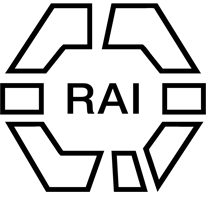Accessibility guidelines
Capacities for vision, hearing and sustained interaction in large crowds vary between people, and wax and wane for each of us from hour to hour and over the course of our lives. Conference participants are encouraged to follow these common accessibility guidelines, so as to make their presentation and other activities within the conference as accessible as possible. Besides ensuring all colleagues are equally supported in their desire to participate, maximizing the accessibility of presentations and discussions helps reach a wider academic audience. Recognising the diversity of experiences, we accept that you may need to interpret/ignore these guidelines, in interest of your own health.
When registering for the conference, please state any accessibility needs/requests in the registration form, so we can follow-up and work toward making conferences more welcoming to scholars with accessibility needs (and host universities more aware of accessibility issues). If you need assistance during the conference, please contact NomadIT in advance ideally and any time during the event. Our contact details are always provided in our final email to delegates prior to the conference. We will do our best to assist delegates, however we may not be able to provide all services or equipment due to availability or the time required to obtain them. If a safety or other concern arises during the conference, please inform the NomadIT team as soon as possible.
Best practice for all virtual conference delegates
State your name and institution each time you speak. Avoid using derogatory language, which includes language expressing ableism, racism, sexism, transphobia, homophobia, xenophobia, Islamophobia, etc.
- Limit background noise and mute your mic if not speaking.
- Check your name in the chat and edit it to the name you are known by professionally if it has defaulted to something else (you can add ‘convenor’, ‘moderator’ or ‘admin’ after your name).
- Where possible, have your video camera on when speaking as this can aid comprehension for non-native speakers and those with hearing impairments.
- Have the chat up and visible so that you can see input from people who are participating via chat.When URLs or other resources are mentioned, ask someone to type them into the chat window – or follow up with other participants after the meeting.
- Delegates should respect presenters and not take screen grabs/recordings of them or their presentation.
Best practice for convenors
Convenors can greatly influence the behavior of panelists and help make a session as accessible as possible:
1. When beginning a session, please share the following information aloud with audience members
- The title of your session, name, preferred pronoun (as comfortable) and institution.
- That audience members are welcome to stand, sit, lie down and move as necessary, based on their access needs.
- Whether a break will be provided during the session.
- Whether taking pictures is allowed.
- Whether taking screen grabs is allowed and if there will be a recording available afterwards.
2. Notify participants if you plan to record (ahead of time).
3. Pause regularly to ensure all (remote) attendees have a chance to speak; check for questions across both chat and audio channels.
4. Establish a procedure for turn-taking and questions at the beginning of the session, and clearly inform all participants of the procedure. Ensure this includes options that are accessible to those using captioning, translation services or screen readers.
5. Avoid using derogatory language, which includes language expressing ableism, racism, sexism, transphobia, homophobia, xenophobia, Islamophobia, etc.
- Allow remote participants to ask questions either by (A) using a hand-raising function so as to ask asking verbally or (B) by typing in the Ask Question or designated chat function.
- When possible, have someone manage the chat and another person lead the session. Depending on panel size it can be challenging to do both.
- It’s recommended to have a second person (e.g. conference volunteer) whose job is logistics: ensuring delegates can access the room, managing the chat, and so on.
Best practice for presenters
A presentation created with universal design principles considers a broad range of audience members, including those with varying language proficiencies, gender, racial and ethnic background, age, and disability status. Applying universal design principles can lead to a presentation that creates better comprehension, as well as better feedback and discussion. These recommendations are especially important for presentations online where the audience are utilising a range of screen sizes.
Principles for slide design
- Use high contrast text against solid backgrounds, such as white text on a dark background or black text on a light background.
- Use a sans-serif font, such as Arial, Calibri, Verdana, Helvetica, etc.
- Use 18+ point fonts at a minimum.
- Use five bullet points at most per slide.
- Keep each bullet point to one line.
- With PowerPoint – complete a “Check Accessibility”.
- Checking accessibility will review: Contrast levels, Slide reading order, Alt text and Table readability
Handouts
If you wish to provide handouts, they should be 16- to 18-point font size. Bring with you a few print copies and a digital copy (and/or provide the URL of where a delegate could locate this). Feel free to add a disclaimer: “Please do not distribute without the expressed permission of the author” and include your name and contact information.
Recommendations for presenting
- At the start of a presentation, tell the audience the title of your session, your name, institution and preferred pronoun (as comfortable)
- At the start of your presentation, give the audience content warnings for sensitive material, including images and discussion;
- At the start of your presentation, inform the audience whether there access copies are available.
- Read all text directly as presented on the slides before explaining more information about the slide.
- Avoid speed-reading
- Avoid ableist and other negative use of language: https://www.selfdefined.app/
- Avoid flashing or strobing animations/images
- Describe all visual representations, such as images, graphs, maps, charts, videos
- When describing visual material, consider including content, aesthetics and context.
- Compose visual descriptions ahead of time
- If you read from a written script, incorporate visual descriptions into the text to avoid getting distracted or losing your place, and to accurately estimate the time it takes to describe the visual information as part of your presentation.
Video captioning
If utilising video in your presentation, where possible, use videos with captions to ensure that all audience members can engage with the content shared through the video.
You can record your presentation and then either type in the captions or use a service offering captioning, (of which Otter.ai is both free and very capable) to generate a transcript you can edit. Then enter these into your video editing software; or upload your video to YouTube and either use the automatic closed captioning there (which can be manually edited) or then through the Subtitles menu, upload your transcript and YouTube will apply the relevant timings – see this instructional video.
An alternative presentation model
Provision of an alternative presentation model (for example prerecorded and captioned, large font printouts/file etc) besides the more common PowerPoint presentation is appreciated by people for many reasons, including language fluency, learning style, and personal preference. Please consider making this available for delegates. Remember recorded presentations on YouTube/Vimeo can be made available (embedded) on the panel/paper page of the website.