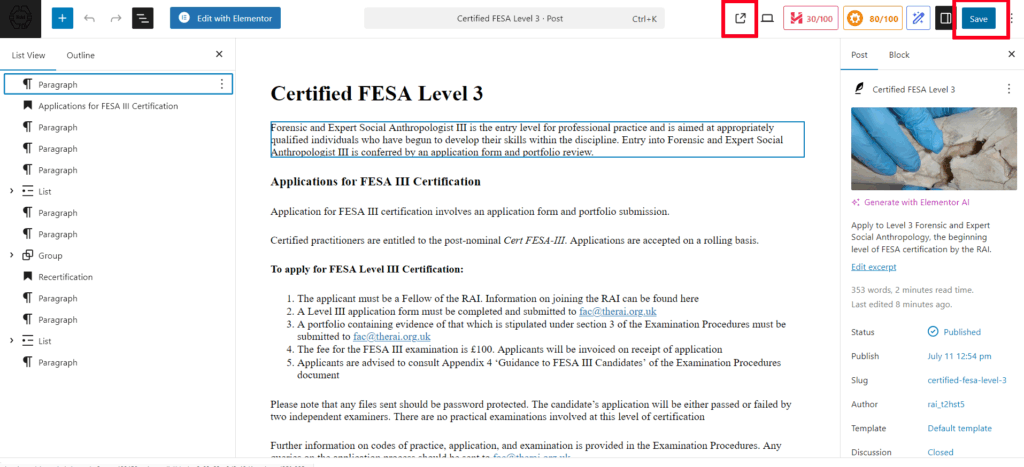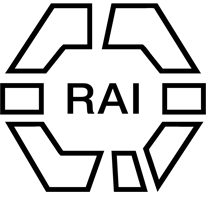When you are logged, in view the post / page in the browser, and click “Edit post” or “Edit page” to make edits. Do not click “Edit with Elementor” unless this is a fancy layout.
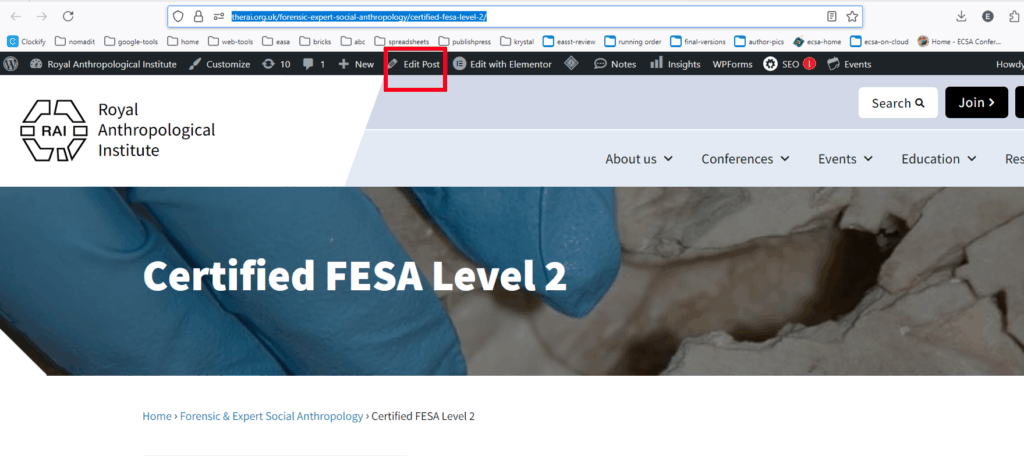
If you would like to change the header image or post excerpt, find these in the right pane.
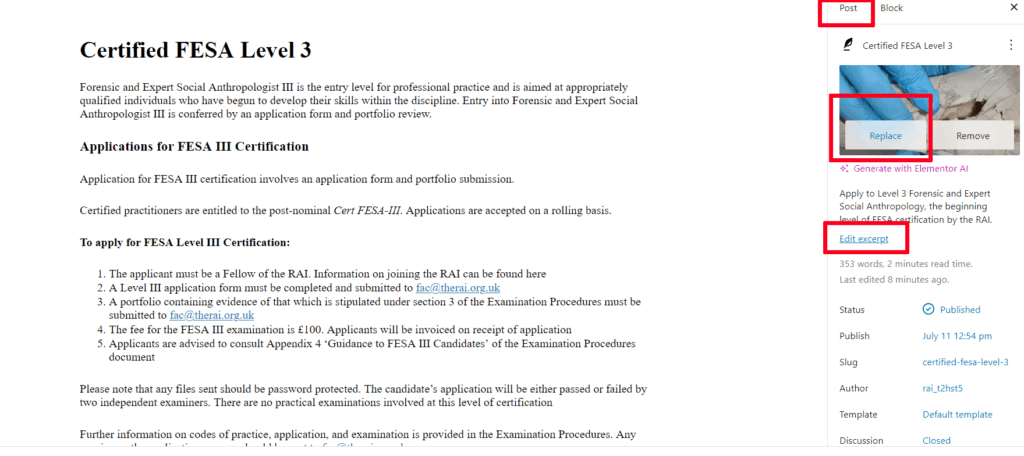
When working with the layout elements on the page, toggle the navigator icon, this will help you select and rearrange the various blocks with more ease.
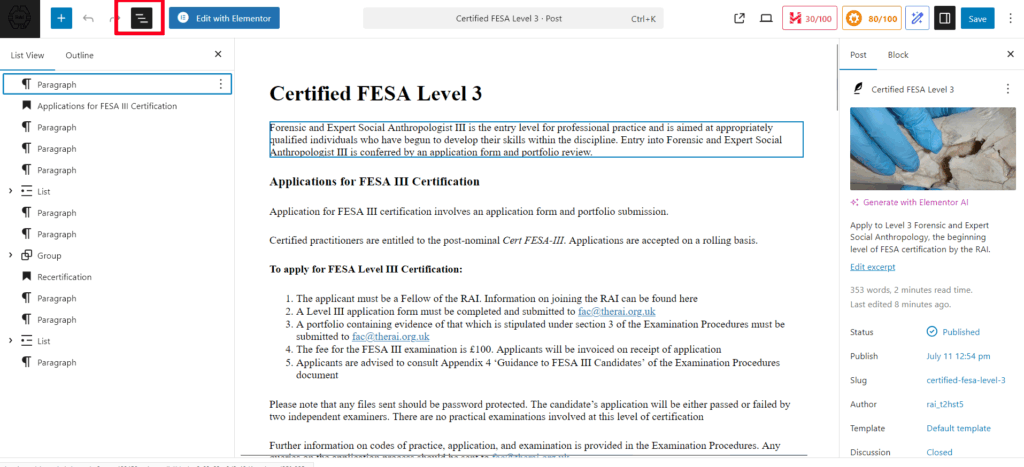
When you are done, click Save (or Publish if this is new content) and then click the Link out icon, top right, to view the post/page in the browser.