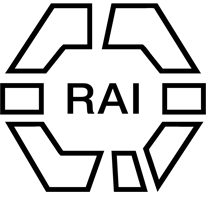Rules on participation
Please note that an individual cannot present more than one paper at the conference.
Panel convenors and paper presenters do not need to be Fellows of the RAI. However, the RAI welcomes new Fellows (see joining page). Fellows and Members of the RAI can register for the conference at a discounted fee.
Whova
The conference will be run on the Whova platform. You can find an attendee guide here and a speaker guide here. Whova works with Zoom, so the interface should be quite familiar to all. Within the platform there will also be the opportunity to message other attendees and have video meet-ups with people.
Presenters
If you are presenting, you will be asked to check in to your virtual Zoom panel 30 minutes before its official starting time. You need to have a functioning (external or internal) microphone and camera. You can always quickly test these in a Zoom test meeting https://zoom.us/test. For simple viewing of a panel, a mobile device may be enough but we recommend presenters don’t enter their panel with a mobile device as this may reduce necessary Zoom controls.
Should you use slides for your presentation, you will need to share them yourself from your own computer, ideally in PowerPoint. Here is how:
- In your meeting, you’ll see a selection of meeting controls. Select the green Share Screen icon.
- A new window will pop up where you can select the specific screen you want to share. For privacy reasons, we recommend not sharing the full screen/desktop, but only the software that holds your slides. You select this by clicking on it.
- If your slides contain video or audio files, you should enable ‘Share Sound’ and/or ‘Optimise for video clip’
- Any copyright issues are the responsibility of the presenter, so please consider that before sharing material that is not yours
Tips for connection issues
- Connect via an Ethernet cable if you can, this can make a huge difference.
- If you have to connect via Wi-Fi, then being close to the router really helps, ideally being in the same room.
- If you can’t be in the same room, maybe you can test out which room has the best connection
- Turn off Wi-Fi on other devices. If you have housemates who stream movies, download big files or are also in a Zoom, this reduces your overall speed – you may want to ask them to suspend their activity for the duration of the event
- Switch off ‘enable HD’ and ‘touch up my appearance’ in the video settings
- You can test your internet speed on many websites. Zoom requires internet bandwidth of at least 1.5 Mbps to let you make group calls with video. If you have low bandwidth it can help to switch off your video and only come in via voice.
Accessibility
When registering for the conference please state any accessibility needs/requests in the registration form, so we can follow-up and work toward making conferences more welcoming to scholars with disabilities.
If you need assistance during the conference, please contact info@therai.org.uk in advance. We will do our best to assist delegates.
Best practice
We have set out best practice guidelines for delegates, convenors and presenters. Please see each page for further details.
Recording policy
The conference operates an opt out system for recording. All panels and plenaries will be recorded as standard. Please see further details here. If any presenter would like to opt out of being featured in the recordings please contact us on info@therai.org.uk, either before or after the conference.
Hashtag
The hashtag for the conference is #RAI2022.
Acceptance letters
Formal acceptance letters (signed pdfs on headed paper) can be downloaded from the login environment (the login link is the head icon on the upper navigation bar). Log in, proceed past your contact details with the “Proceed” button (located under the contact fields) and then scroll through to your panel/paper. There will be an encircled A at the end of the panel/paper title line. Click on this, download the pdf and print your letter. Please note that we do not send such letters by post.
Editing your name and institution in the system (Cocoa)
You can access your data (paper or panel information, personal data details) by logging into Cocoa from the login link above. Make sure your contact details are the way you’d like them to be presented as these are visible on panel pages:
- Your title
- Name
- Institution
Controlling/editing your panel
Panel convenors can use the login link in the menu above to edit their proposals. Convenors are requested to administer their panels via this login environment. Convenors should login to state any specific timing requests for their panel (when directed to so by the conference administrator), to add the names of chairs/discussants, and to manage the paper proposals. Co-convenors cannot be added/removed nor can panels be withdrawn through this environment – please email us to do this info@therai.org.uk.
Pre-circulation of papers
The RAI has no rule about this; many convenors are keen, however, to pre-circulate completed papers. To facilitate this, an author can upload a PDF of their paper within the login environment, which will then show as a downloadable file beneath their abstract on the public page on this site. It is a convenor’s decision whether they instruct their presenters to make use of this.
Timing of presentations
Convenors are free to allocate the time in their sessions as they like. Each session slot will be 105 minutes long, accommodating a maximum of five presenters. The RAI norm is to allocate each presenter in a panel a maximum of 15 minutes (for presentation and questions/discussion), but convenors should let you know about this nearer the time of the conference. Roundtable sessions have shorter presentations and more time for discussion. Workshops are more interactive.
Communication between authors/convenors
Convenor/author email addresses are not shown on the panel pages for anti-spam reasons. However, there is an inbuilt secure email messaging system. If you cannot work that, please email info@therai.org.uk to obtain relevant email addresses.
Convenor responsibilities
It is the convenors’ responsibility to ensure that all panel participants are well briefed and that the panel continues to meet requirements. To that end, convenors should not only communicate their decisions over proposals to paper proposers, but also later in the process, email the panellists to:
- inform them of the speaking order (albeit this is displayed on the public panel page)
- inform them as to how much time they have been allocated
- remind them to register (the registration status can be seen in the login environment)
- inform them of any late changes or additional chairs/discussants, and give any other information related to the panel.
- if panellists withdraw, convenors should inform the organisers.
Any queries with the above please email info@therai.org.uk.